One of the final stages in post production is the audio mix and layback. A well-executed mix, paired with stunning visuals, can take your video to the next level. If you don’t have a properly treated room, you don’t own reference monitor speakers, you’re mixing at home deep into the night or you’re on set, you might find yourself doing a sound mix in your headphones. If you know what you’re doing, though, you CAN mix in headphones (in fact, it really should be part of your mix and audio QC process).

Occasionally I’ll find myself mixing on high-end headphones here at Anchor Line, and the results have been great. The key has been using headphones with DAW (digital audio workstation- ie. Pro Tools, Logic, etc.) plug-ins that let me hear what my mix will sound like played through various professional and consumer-level simulated monitors and speakers.
It’s important that your mix sounds just as good through headphones as it does through speakers because we can’t control how the viewer will experience the video. A high-end pair of reference headphones can actually help expose details that might not even be heard on high end monitors.
But all professional headphones aren’t created equal. My suggestion is to research headphones in your budget, and get the highest quality pair that you can afford. In some cases, a set of really great headphones can even cost less than a set of good entry-level monitor speakers, which makes them a solid and smart investment.
Here’s what you should know about headphones before you incorporate them in your audio post-production process:
Headphones for mixing have two typical designs: open-back and closed-back. At its most basic, open-back headphones have a grill for an outer shell while closed-back headphones have a solid outer shell. You have a choice for ear coverage too. Some cover your ear entirely (known by us audiophile geeks as circumaural) while others sit on top of your ears without covering the whole ear (supra-aural). For my work (and this blog), I’m only concerned with circumaural.
Here are the benefits of each:
Closed-back headphones
– Isolate outside noise and keep sound “in your head”
(average ~10db noise reduction with most closed-back headphones).
– Good for people who need to focus on technical detail while recording.
– Good for musicians who need to monitor sound while recording into mics
because the sound won’t leak (much) into the recording.
– Good for people that are in a populated area and don’t want their sounds
to bleed out and inconvenience others around them.
Open-back headphones
– Provide more comfort over extended periods of listening.
– Produce a more natural bass response.
– Reduce distortion and sound coloration.
– Offer a wide stereo image and increased depth of field
Open-back headphones are the preferred and recommended option in pro audio mixing, and are the exact opposite of closed-back in their intent. Where closed-back are really designed to keep external noise out, open-back headphones expose the headphones drivers, which allow air to pass easily and return a more natural and realistic sound on playback. This design more closely resembles your mix experience on monitor speakers by exposing your sounds and ears to some environmental noise. Open-back headphones are really designed for critical listening and it’s what we use here at Anchor Line in our audio process.
If you’re looking for a great sound mix or sound design for your commercial or film, please say hello!