As I sit here typing this blog entry, the perspiration from my brow is dripping onto my keyboard. No, there isn’t a problem with the heat in our office, I’m just recovering from a scare that could have ended in disaster. Lucky for me, one of the best habits I’ve gotten into since I started working in this field saved me: REDUNDANCY!
 Recently, I spent a couple of long days shooting a series of presentations. I’ve done this many times, and I’m very familiar with the setup, the equipment, and the workflow. This particular shoot was a simple setup, and everything went smoothly. It sounded great, looked great, and the edit would be very straight forward as a result.
Recently, I spent a couple of long days shooting a series of presentations. I’ve done this many times, and I’m very familiar with the setup, the equipment, and the workflow. This particular shoot was a simple setup, and everything went smoothly. It sounded great, looked great, and the edit would be very straight forward as a result.
The client requested a fast turnaround on several of the presentations. No problem! I pulled the first two edits together very quickly– balancing the audio, minor color correction, and dropping in graphics form PowerPoint. Then, when I was about to start the third presentation, I got a knot in my stomach… I couldn’t find it.
When we shoot presentations, we use a product by Atomos called the Ninja 2. It’s an external HD recorder that uses solid state hard drives so you can record large, continuous files in ProRes format. (The video nerds will understand this.) The unit has a large touch screen that also serves as a monitor. I had continually scanned each of the six files I captured with the Ninja over and over again and couldn’t locate the presentation that I needed. I thought I was going insane. I knew that I didn’t see it, abut I just kept scrubbing back forth, hoping that it would somehow magically appear. But it didn’t.
Luckily, we capture evenths like this to two sources simultaneously. It’s referred to as shooting a backup, or simply “redundancy”. I went to my second source, a Compact Flash card that is internal to the camera, and again scrubbed through each file. There it was! The entire presentation was there, in all its glory, and I was able to edit it and deliver it to our client without having to break any unfortunate news that would devastate our relationship and cost us money.
This is a perfect example of why it’s so important to get into the habit of capturing a backup, when possible, and then archiving your footage in multiple spots in case a hard drive fails. Video is getting less and less physical. The days of tape are nearly gone and we are now forced to trust the many forms of digital capture. We just have to hope that amidst all the moving of 1s and 0s, that in the end, we come out with the files we need. Almost all of the time, this works without a flaw. (Almost.)
We get hired to capture the content and to produce a level of quality. Unless they’re tech-savvy, the client usually doesn’t much care what equipment we’re using and how we get it done, as long as we present ourselves in a professional manner and they’re getting exactly what they need for deliverables. Sometimes there are equipment malfunctions, and sometimes there is human error. Regardless, it’s our responsibility to have the equipment and expertise to make this happen under any circumstance.
I like to reference the words of R&B phenom Juvenile, “Back dat footage up!”… or something like that.